Navigating Politics: Online Data Collection

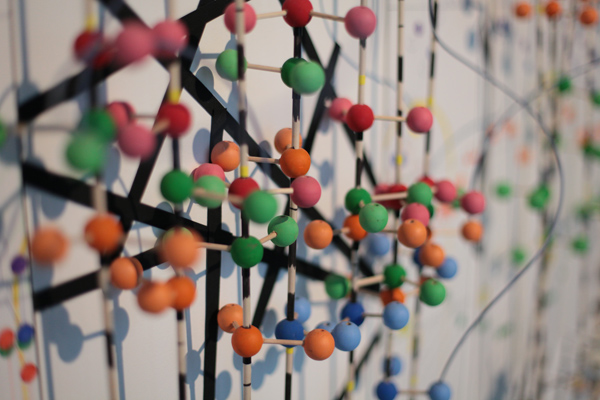
Demographic and political data can be boring and obtuse if not visualized in an intriguing manner. Some of the better tools for online data collection and exposure to a target audience are the infamous infographic, the notorious Google map, the user friendly MS office suite, and industry standard tool powerhouses like ESRI's (Earth Sciences and Resources Institute) ArcGIS spatial analysis, mapping, and development packages.
Given these tools a motivated journalist, political consultant, or your average socio-whatever enthusiast should be able to collect the data that they are interested in, format it, analyze it given the criteria of the final product and hopefully visualize it in a presentable and convincing format.
That may sound a lot harder than just those three steps. Here are some things to consider when taking on data collection and analysis:
Online Data Collection:
Navigating political data and obtaining it can be kind of tricky to sometimes. The branches of government that provide it to the public have a calendar to follow and don’t release datasets like election results all at once.
Secretary of State websites in each state have valuable sources of information, especially during election season. The U.S. Census Bureau website and the American Factfinder tool that they provide is an outstanding resource for demographic, economic and employment data. If you are looking for data for a particular subset or region, try that city, county, or departments’ website first. Municipal and regional authorities are often very good at recording and making public data accessible to the public.
If you are trying to use a map as a shell for displaying your information look for shapefile (.shp) format. Shapefiles represent spatial data as points, lines, and polygons. This format is the ESRI industry standard file format for visualizing spatial data. Many design programs in addition to a GIS (Geographic Information Software/System) application tool will have ways to deal with this file format (Adobe Illustrator, Google Maps).
The best thing about shapefiles is that they are often extremely accurate and the same governmental websites will not only provide a boundary file of the state of California or City of San Diego, for instance, but will also give you land cover, things like points for school locations or hospitals, and yes of course lines for roads. All for free. You can imagine the possibilities; the list goes on.


