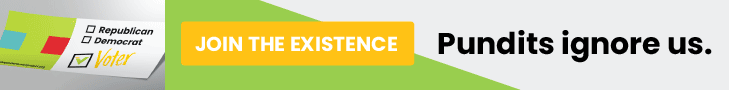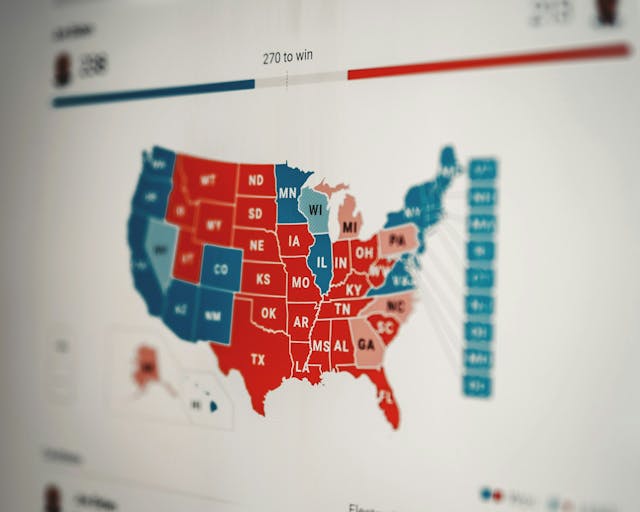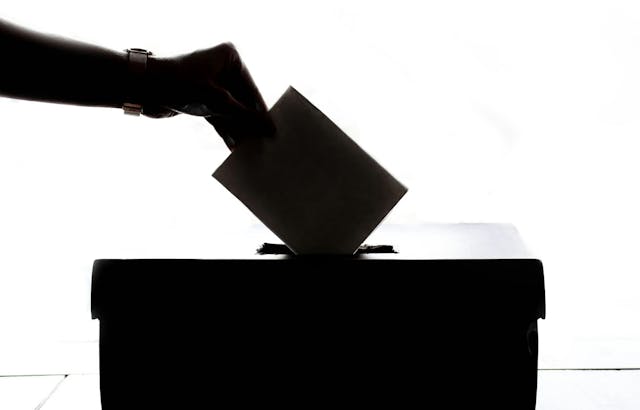7 Ways to Protect Your Privacy on the Internet

 Tomislav Konestabo / Shutterstock.com
Tomislav Konestabo / Shutterstock.com
Recently, citizens have recognized the degree to which the government encroaches on our personal lives, specifically on the Internet.
In fact, many people are rallying for Congress to update the 1986 Electronic Communications Privacy Act, which prevents the government from intercepting transmissions of electronic data by computer.
In an attempt to protect personal information from being shared without consent, these individuals are pushing for boundaries on what information can be given to companies and the government in the current Digital Age.
The notion of online privacy is relevant in the news, social media, and to concerned citizens. Therefore, until Congress passes such legislation, here are 7 ways you can protect your privacy on the Internet:
1. Block/delete cookies on your Web browser
As you search the Internet, data points from the sites you visit are collected. Over time, this data is condensed to form a “digital profile." Since there are no laws preventing companies from seeing these profiles, they are often times sold and then employed to gauge public opinion about products. By blocking and deleting cookies, which could be in the form of passwords and user IDs, Internet users can help minimize the amount of information companies can see about them.
2. Use an alternative email address
When publishing a web page that requires an email address, emailing an anonymous party, joining a chat room, or commenting on a blog, use an alternative email address. Using an email address created for the sole purpose of online activity like the aforementioned will prevent your personal email account from being targeted by spammers.
3. Avoid sending important emails and using vital passwords on public computers
Restrict private data and net usage to your home computer. Many employers monitor what their employees do on the internet, which may compromise important passwords. Additionally, be weary of using important passwords and information, like your social security and credit card numbers, when using public computers.
4. Do not use your full date of birth on social media sites
A common practice by many is the use of one's full date of birth on social networking sites. Unfortunately, identity thieves are notorious for using birth dates as the foundation of their craft. In order to make it more difficult for thieves to do this, try to enter just the month or try leaving off the year.
5. If you don’t use it, lose it
Geo-location services have become a common feature on smart phones, mobile apps, and social networking sites. The frequent tagging of an individual’s location is a perceivable hazard. If you are not purposely using your geo-locator, it may be time to disable it.
6. Privacy Settings
Be aware that privacy settings are constantly changing. It is vital to always update your settings and protect the information you share online. However, remember that privacy does not truly exist on the internet, so do not post sensitive or important information online.
7. Remain cautious even while using popular search engines
Be careful what browsers and search engines you use. Internet Explorer is the most popular web browser; hence it has the most data theft. Therefore, it may be better to use an open source browser, like Mozilla Firefox, to decrease your vulnerability of being the victim of viruses and data theft. Additionally, although Google is a reliable and efficient search engine, Google builds data profiles on their users, based on Gmail accounts and web searches, and sells them to companies.